Create Edge Signal Integration
To integrate Edge Signal into Workflow Studio, perform the following steps:
- Log into Workflow Studio.
- Under Library, click Integrations.
The Integrations Hub screen is displayed.
- In the Integrations Hub, click See details next to the Edge Signal integration tile.
- Click Connect.
- Click Next.The Edge Signal Integration - Add new connection screen is displayed.Figure 1. Edge Signal Integration – Add new
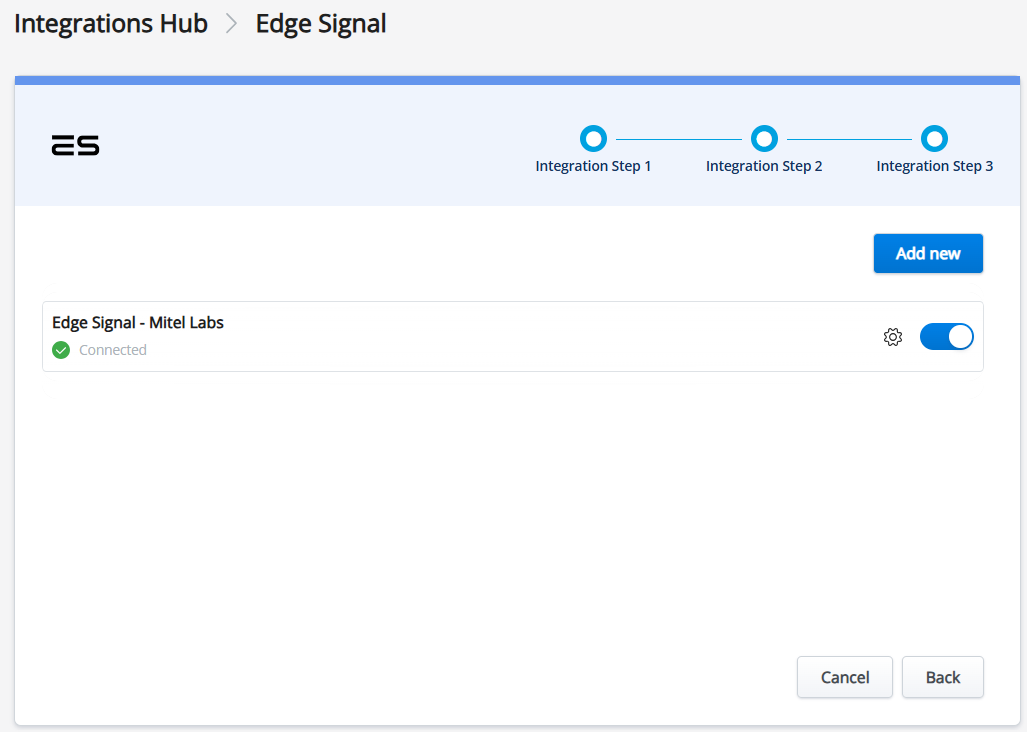
- Click Add new to create a new connection. A new API Key connection for Edge Signal will be added.
- Click Complete Setup.
The Edge Signal Integration - Configure this connection screen is displayed.
Figure 2. Edge Signal Integration - Configure this connection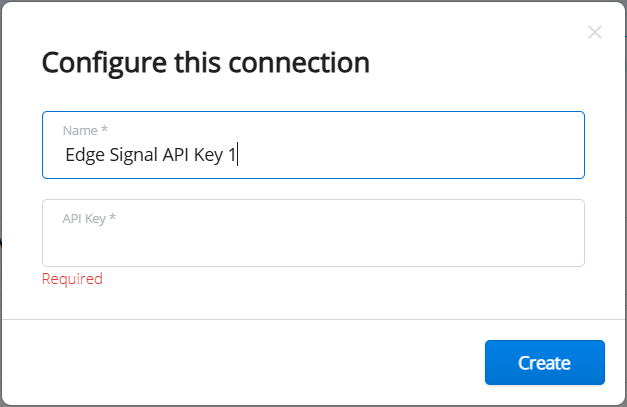
- In the Name field, enter the descriptive name that helps you to identify the connection while adding the activity.
- In the API Key field, enter the API Key value obtained from Edge Signal.
- Click Create.
The Connection Complete screen is displayed to confirm the success of the third-party integration.
- Click Continue.
The connection is now displayed in the list.
If the integration does not display as Connected, click on the gear icon and confirm that the API Key is entered correctly.
↑