Create GitHub Integration
To create GitHub integration into Workflow Studio, perform the following steps:
- Log in to Workflow Studio.
- Under Library, click Integrations.
The Integrations Hub screen is displayed.
- In the Integrations Hub screen, click See details next to the GitHub integration tile.
- Click Connect.
Click Next.
The GitHub Integration - Add new screen is displayed.Figure 1. GitHub Integration - Add new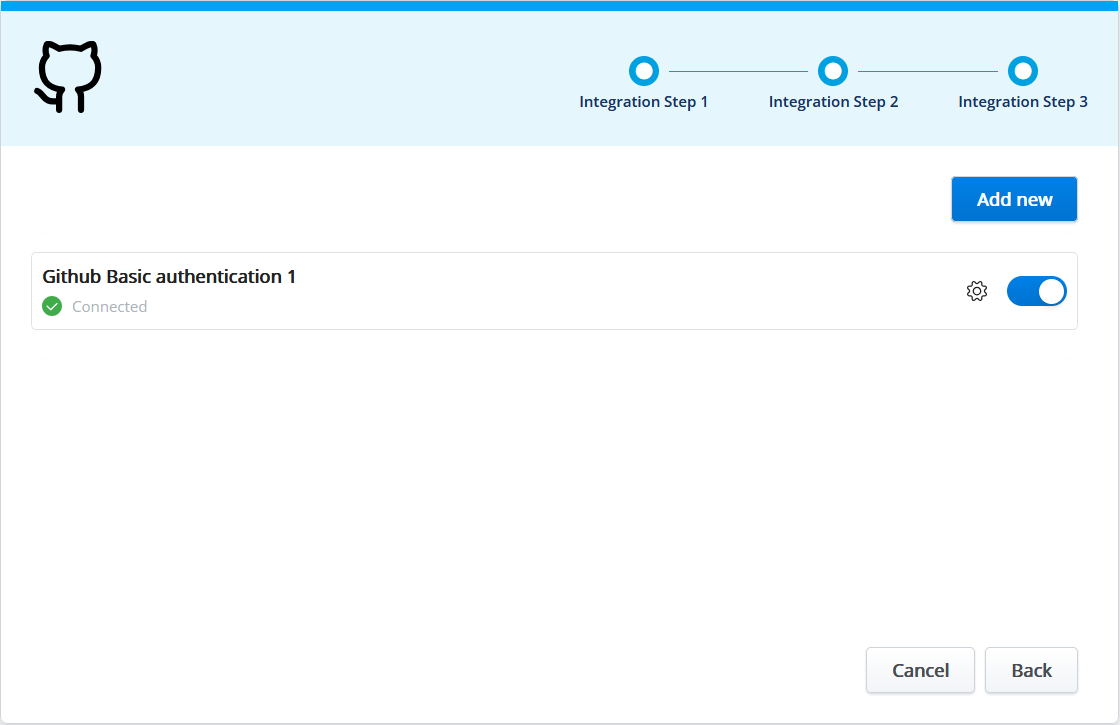
- Click Add new to add a new connection.
- Click Complete Setup to create a new connection.The GitHub Integration - Configure this connection screen is displayed.Figure 2. GitHub Integration - Configure this connection
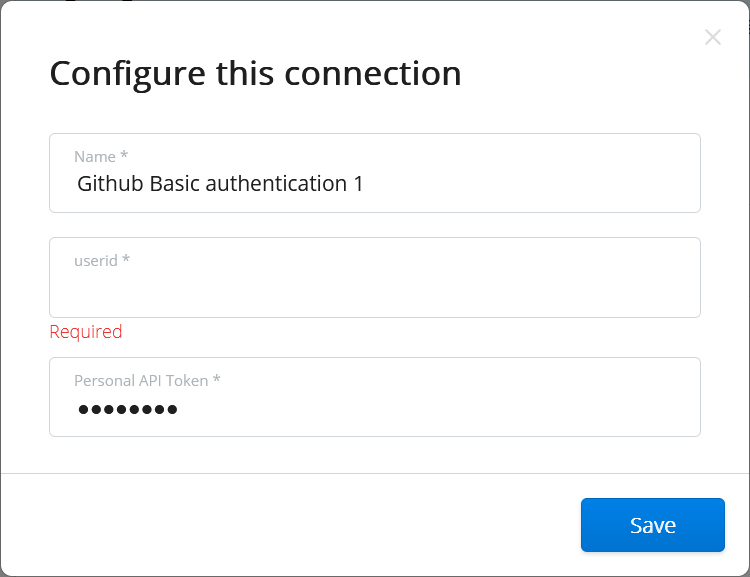
- In the Configure this connection screen, enter the following details.
- In the Name field, enter a descriptive name for the connection.
- In the Userid field, enter your GitHub username.
In the Personal API Token field, enter the token created and stored in the requirement steps.
- Click Save.
The Connection Complete screen is displayed to confirm the success of the third-party integration.
↑