Create Microsoft Azure Bot Integration
To create Microsoft Azure Bot Integration in Workflow Studio, perform the following steps:
- Login to Workflow Studio.
- Under Library, click Integrations.
- In the Integrations Hub, click
 icon on the Microsoft Azure Bot integration tile.
icon on the Microsoft Azure Bot integration tile. - Click Add new to create a new connection.Figure 1. Microsoft Azure Integration - Add new
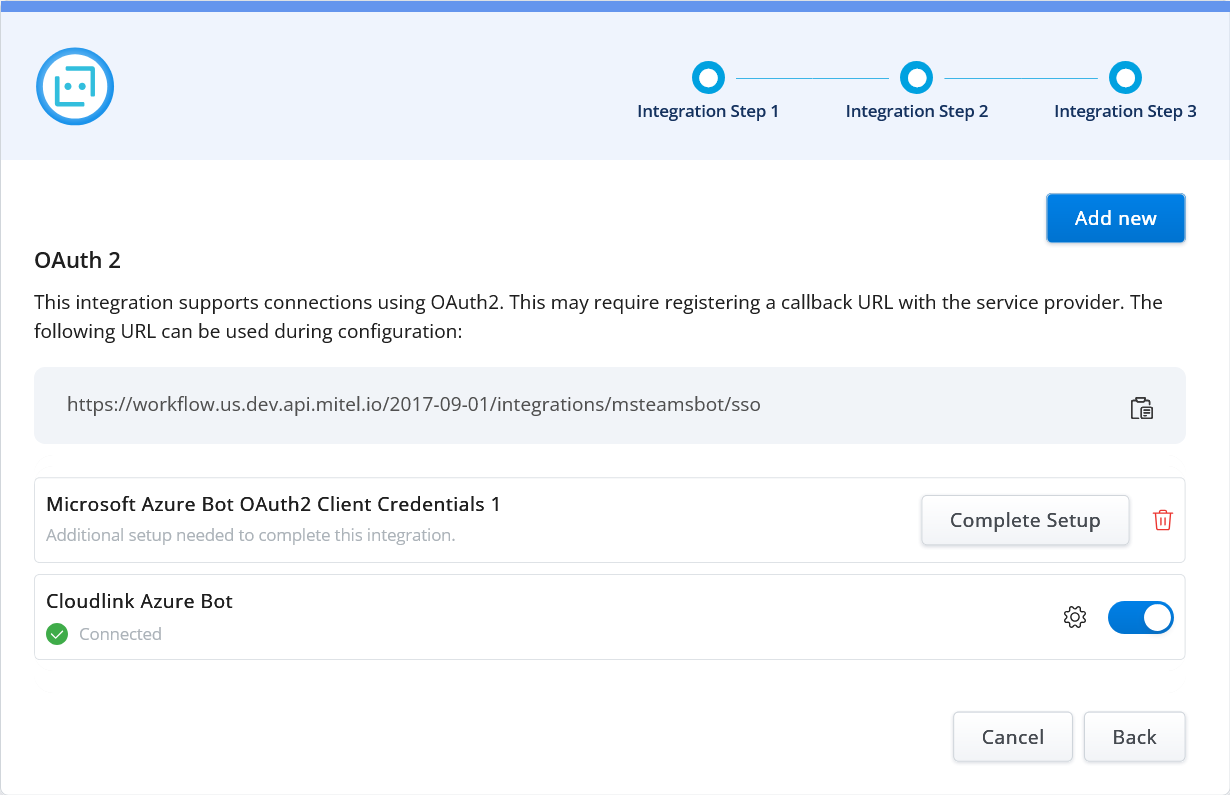
- Click Complete Setup.Figure 2. Microsoft Azure Integration - Configure this connection
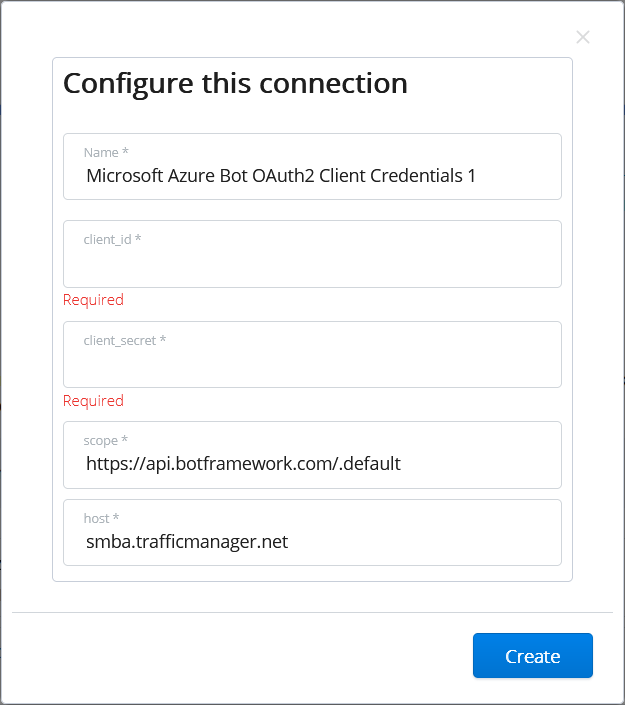
- In the Configure this connection screen, provide the following details:
- Enter an appropriate connection name in the Name field.
- Enter the client ID created within the Azure Portal in the client_id field.
- Enter the client secret created within the Azure Portal in the client_secret field.
- In the Scope field, the default scope is “{{client_id}}/.default”.
- In the host field, the default value is “smba.trafficmanager.net”.
- Click Create.
The Connection Complete screen is displayed to confirm the success of the third-party integration.
- Click Continue.
The newly created connection is displayed in the list. You can now use your Azure Integration in Workflow Studio.
↑