Prerequisites
To integrate Workflow Studio with the Zoom application, you must have a Zoom account assigned to you with the Zoom for developers role.
To enable the Zoom for developers role, perform the following steps:
- Log into the Zoom web portal (https://www.zoom.com) as admin.
- Under User Management, click Roles.
- Select the role you want to edit or create a new role.
- Under Role Settings, select Advanced features
- Enable the View and Edit checkboxes for Zoom for developers role.
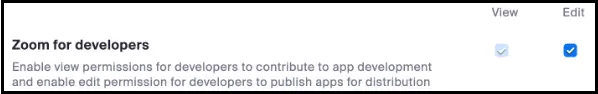
↑