Setup an OAuth flow
You must obtain an API Token and set up an OAuth flow to integrate with Salesforce via Workflow Studio. Perform the following steps:
- Log into your Salesforce domain.
- Navigate to App Manager.Figure 1. App Manager
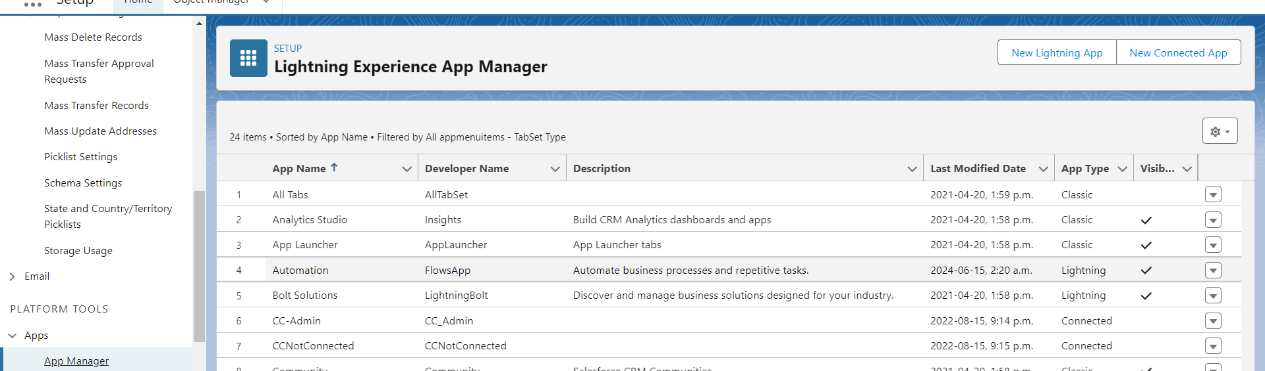
- Click New Connected App.
- Provide the details in the respective fields as shown below.Figure 2. App Manager - New Connected App
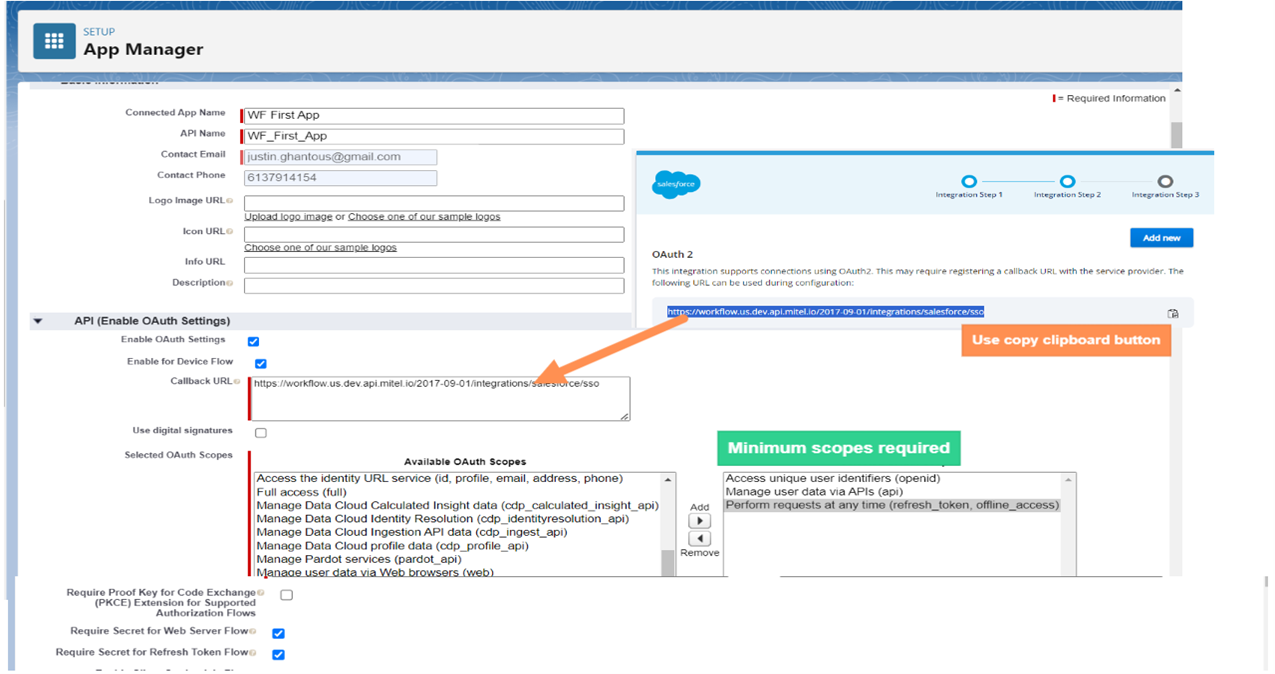
- Click Save and Continue.
- Copy the values from the Consumer Details and save them securely for later use.Figure 3. WF First App
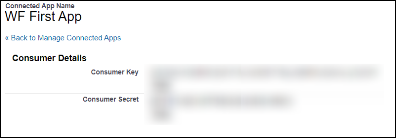
↑