Configure Advanced Settings
Set Key Permissions
Set key permission to allow users to create and edit key templates and program phone keys.
To set key permissions:
From the Systems tab, click Advanced.
Click the Key Permissions tab.
Select the key permissions for these users; Service Provider (SP), Reseller (RS), Customer Administrator (CA), and End User (EU).
Click Save.
Program Auto Attendant
Auto Attendant settings display when the platform group type is MiVoice Business. For MiCollab and MiVoice Business Express, only the Voicemail Hunt Group Pilot Number field is displayed. You can program the following settings:
Voicemail Hunt Group Pilot Number: Program the Voicemail Hunt Group Pilot Number. For example: 6000.
Bilingual Options for Auto Attendant: Enable or disable the bilingual option for Auto Attendant and program the bilingual Key Number. For example: 8.
Default passcode for Auto Attendant Mailboxes: Program the default passcode for Auto Attendant mailboxes. For example: 1111.
Supervised Transfer for Auto Attendant: Enable or disable Supervised Transfer for the Auto Attendant and program the Ringback Timeout. For example: 17 seconds. For more information, see System Applications > Messaging > Voice Mail (Embedded) > Programming > Setting the Auto Attendant Transfer Type in the MiVoice Business System Administration Tool Help.
To program Auto Attendant settings:
From the Systems tab, click Advanced.
Click the Auto Attendant tab.
Enable, disable, and program the Auto Attendant settings.
Click Save.
Specify Ranges
Lets you specify the lower and upper ranges for creating speed dials, generating auto attendant and general mailboxes, and generating directory numbers for call flows.
To program upper and lower ranges:
From the Systems tab, click Advanced.
Click the Ranges tab.
Program the ranges for Speed Dials, Auto Attendant and General mailboxes, and directory numbers for Call Flows.
Click Save.
Program Call Flows
Lets you specify default call flow settings:
Feature Access Codes: Program the Feature Access Codes the system will use for call flows:
Message Waiting - Activate
Message Waiting - Deactivate
Dialed Day/Night Service - Activate
Call Forward - Follow Me - Third Party
Default Key Starting Position: Program the default phone key starting positions for users' phones.
Key line appearance
Message waiting indicator
Day/Night service activation
To specify default call flow settings:
From the Systems tab, click Advanced.
Click the Call Flow tab.
Program the Feature Access codes and default key starting positions.
Key starting positions apply when the user's prime phone is a Desktop phone. It does not apply to Hotdesk or ACD users. The Hotdesk/Hotdesk user's key starting position follows the 16 key phone.Click Save.
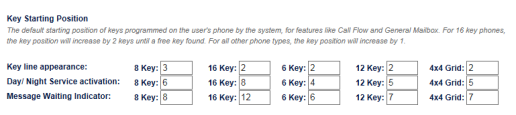
Set Billing Change Notifications
Click the Billing Change Notification tab to set the notification to Customers to see when they make changes that could affect their billing. You can set the text of the message, and the actions that will trigger the display of the notification to Customers.
See Generate Reports for detailed instructions for using these settings.
Set Platform Manager Instance List Caching
Note
The Platform Manager tab is shown only if Platform is registered with MiCloud Management Portal.
By default, Platform Manager refreshes the Platform instance list when configuring a platform. Select the Cache Platform Instance List option to schedule a refresh of the list if there is a high number of Platform instances, and if there is a delay when configuring the platforms.
To enable Platform Group Instance ID list caching:
From the Systems tab, click Advanced.
Click the Platform Manager tab.
Select Cache Platform Instance List.
In Refresh Interval, type a value between 1 and 1440 minutes. The default value is 60 minutes.
The Refresh interval indicates the interval after a current refresh option is completed. For example, if the refresh is scheduled every 1 minute, but the operation to fetch the platform IDs takes 5 minutes, then the next refresh will be started 1 minute after the completion of the earlier 5 minutes.