Configuring Automatic Route Selection (ARS) digits removal
Automatic Route Selection (ARS) digits programmed for SIP trunks on certain gateways can cause issues with the Enterprise Server. You can configure the SIP media server to remove these digits automatically.
Note:
The ARS Digits field is used only by the MiVoice 5000 media server and MiVoice Connect.
The ARS digits are populated in YSE to ensure correct call linking. If calls from the MiVoice 5000 use SIP trunks to connect to MiCC, the ARS digits are appended to the Dialed Number (DN) and the digits duplicate in Web Ignite. In this situation, update the ARS field with the correct DN in YSE.
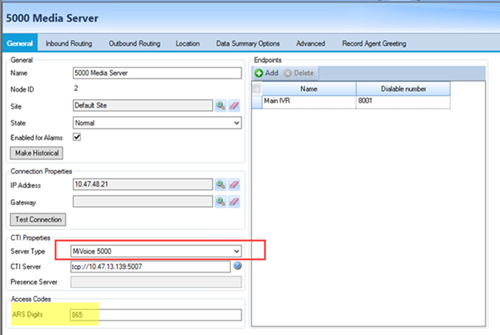
To set which Automatic Route Selection digits to remove:
- Click YourSite > Media servers.
- Select a SIP media server and click the General tab.
- In the ARS Digits field, enter the ARS digits to exclude.
- Click Save.
↑