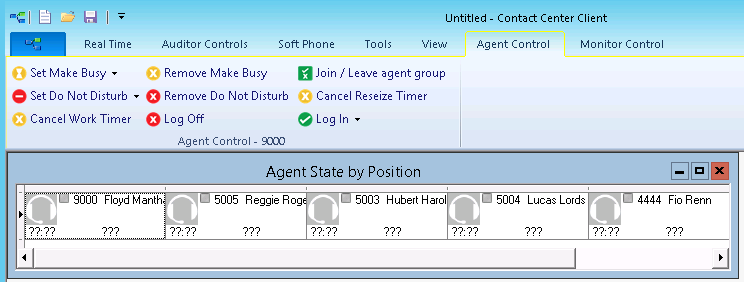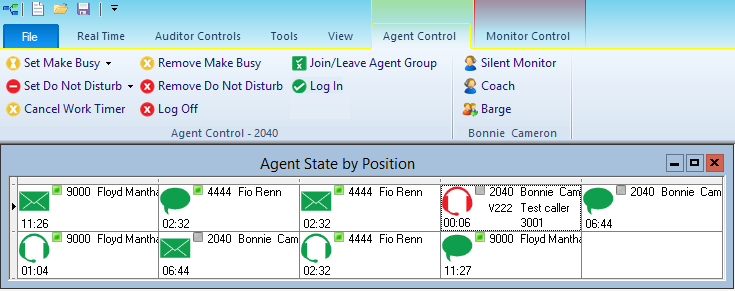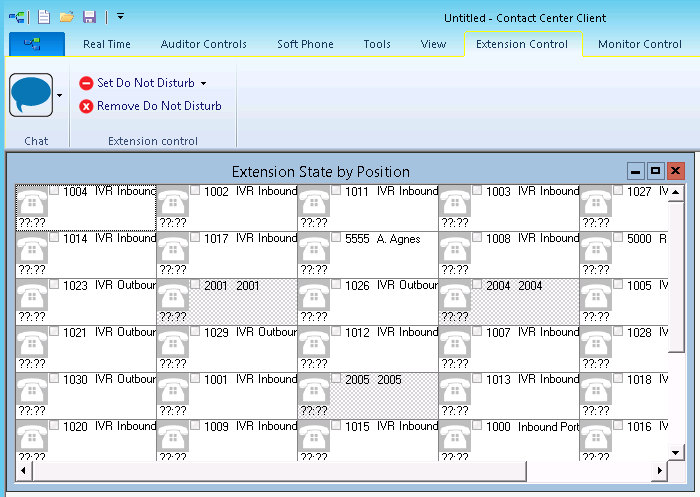Contact Center Client
- Your ability to view real-time monitors and devices in Contact Center Client is dependent on administrative security settings.
- An employee must be a member of an employee group in order for you to view the employee on the employee group monitors in Contact Center Client. A queue must be a member of a queue group in order for you to view the queue on the queue group monitors in Contact Center Client.
- To view the Extension State by Position monitor and devices in Contact Center Client, you must be licensed as an Advanced Supervisor.
- The number of employees extensions logged on at any time must be consistent with your software license.
Contact Center Client uses ribbons for device and monitor control. (See the following figure.)
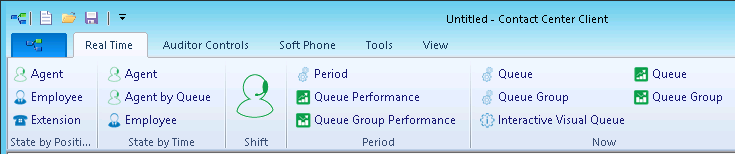
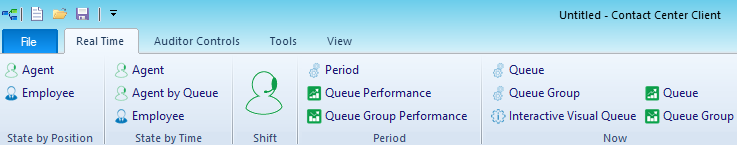
Some tabs that display in the ribbon are dependent upon which monitor is active. These are referred to as context sensitive tabs. When you enable context sensitivity for monitors, the associated context sensitive tab for the active monitor automatically becomes the active tab. See the following table for a list of the associated context sensitive tabs for each monitor. See the following figure for an example of context sensitivity enabled for the AgentExtension State by Position monitor. Note that the AgentExtension and Monitor Control tabs display in the ribbon.
The options that display in the Contact Center Client ribbon are dependent upon your individual security settings. Options which you are not given access to will not display.
| Monitor | Associated context sensitive tabs |
|---|---|
| Agent State by Position | Agent and Monitor Control tabs |
| Employee State by Position | Employee and Monitor Control tabs |
| Extension State by Position |
Extension and Monitor Control tabs Note:
When an agent is logged into an extension, the context sensitivity tab displays 'Agent Control'. When no agent is logged into the extension, the context sensitivity tab displays 'Extension Control'. |
| Extension Now | Monitor Options tab |
| Agent State by Time | Agent and Monitor Control tabs |
| Agent State by Time for Queue | Agent and Monitor Control tabs |
| Employee State by Time | Employee and Monitor Control tabs |
| Agent Shift | Agent and Monitor Control tabs |
| Queue by Period | Monitor Options tab |
| Queue Now | Monitor Options tab |
| Queue Group Now | Monitor Options tab |
| Queue Performance | Chart Options tab |
| Queue Group Performance | Chart Options tab |
| Queue | Chart Options tab |
| Queue Group | Chart Options tab |
| Interactive Visual Queue |
n/a Note:
Context sensitivity is not supported for the Interactive Visual Queue monitor |