Selecting Contact Record Type
When the Type of record to purge field is Contact, each record will display either of the following:
- Name of the contact
- Phone
- Mobile phone
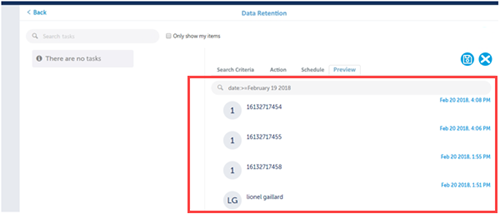
When the you hover the mouse over a contact, the contact is highlighted, similar to History or Cases sections of Ignite (Web).
If you click on a highlighted contact, a dialog box displaying contact details appears. Click Cancel to close the dialog box.
Note:
The buttons to execute actions are disabled.
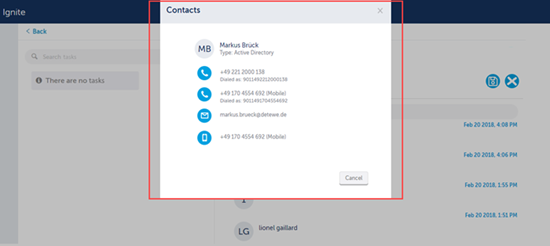
↑