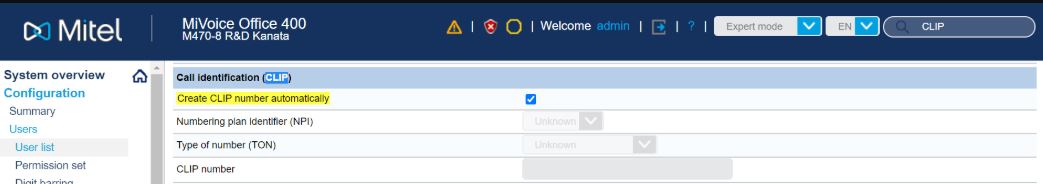Configuring MiVoice Office 400 with MiCC
To Configure MiVoice Office 400 with MiContact Center Business.
- Log in to MiVoice Office 400 console with admin credentials.
- Go to, System Overview Configuraiton > Users > User list.
- Select Create CLIP number automatically check box.If you select Create CLIP number automatically check box, all other fields will be grayed out.
-
Click Save.
↑