Configure RAD source and greetings
There are many possible RAD sources, including MiContact Center and NuPoint Messenger. Management Portal supports EMEM RAD programming as long as EMEM is installed on the MiVoice Business platform.
The ACD Embedded RADs tab in Edit Platform allows Service Provider to setup the resources to be used when programming RADs from the CA Portal.
ACD Embedded RADs tab is not displayed if the platform type is MiVoice Business Express.
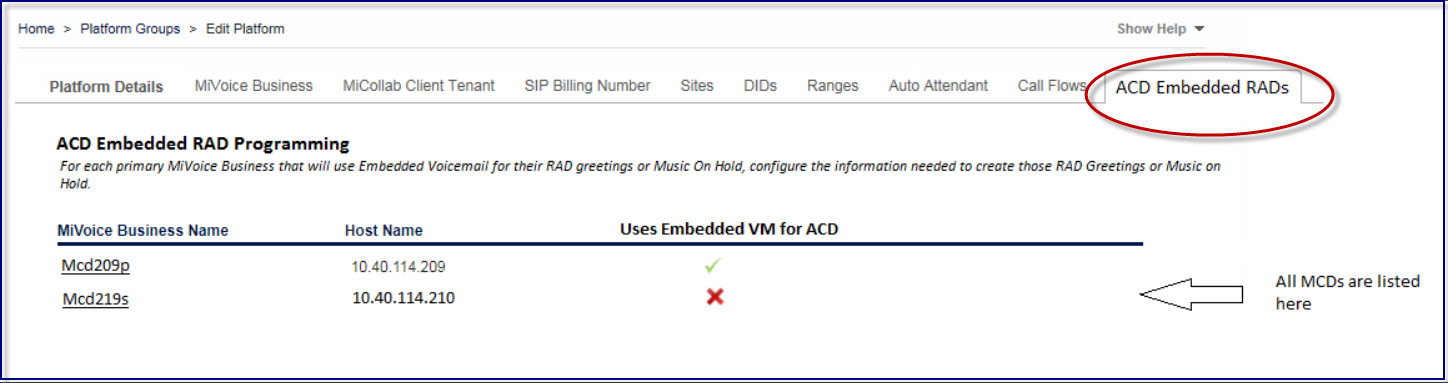
Click the MiVoice Business instance to program the Embedded RAD and Music on Hold. The following dialog box appears for configuration of the Embedded Voicemail. By default, no check-boxes are selected, and all fields are hidden.
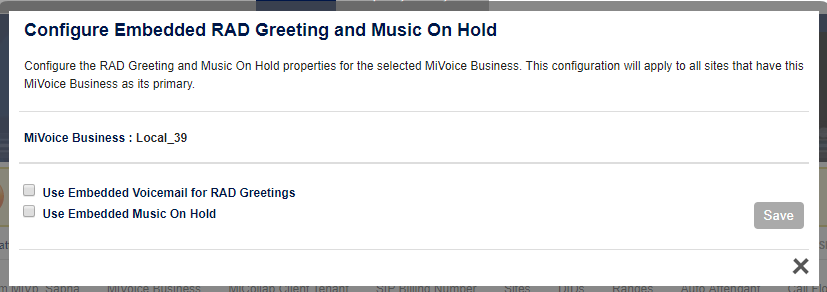
The Customer Admin Portal does not use the term "RAD". Instead, Customer Admins see "Greetings".
After you select a checkbox, the fields are displayed for that item. Note that the fields marked with * are mandatory.
Caution
When you configure sites that share MiVoice Business platforms, be careful that MOH settings do not overlap. For example, if some of the MOH settings are used for both the primary and secondary MiVoice Business platforms, there is a chance that they will both use the same settings causing one to override the other.
Customer Administrator Portal uses SFTP to upload audio files for MiVoice Business 9.0 version and up. To use SFTP, configure the Voice Admin Password in Edit a Platform Group
.
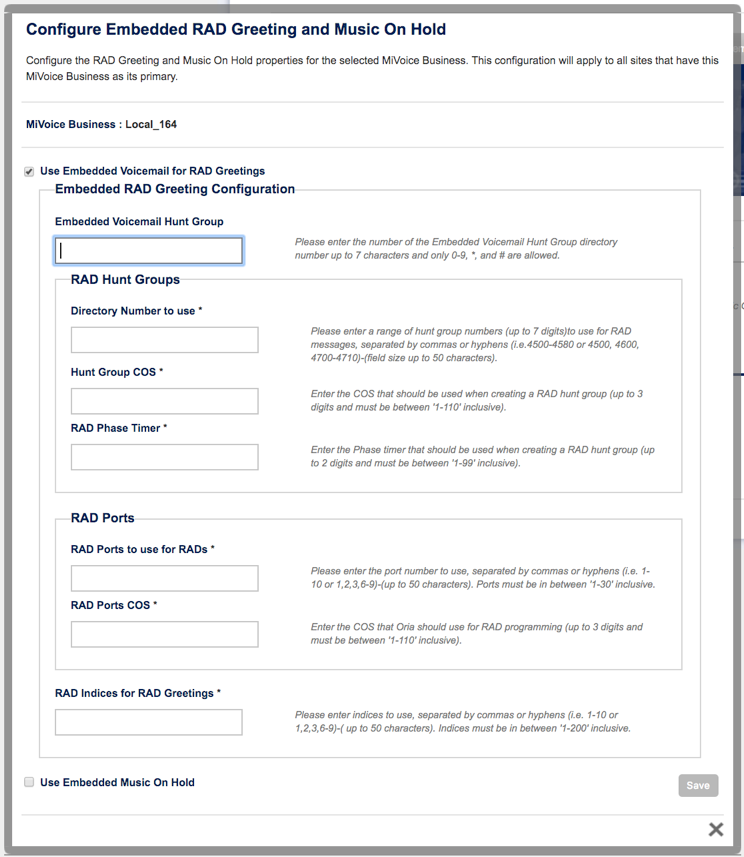
Embedded Voicemail Hunt Group: (optional) If it is left blank, the RAD port DN used for a RAD greeting will not be removed from any voice mail hunt group; it will be used directly.
RAD Hunt Groups Directory Number to use: This is a free form text field, and is mandatory. Specify the hunt group numbers to use when creating a RAD hunt group. The values can be entered as a range (4000-5000), or as individual comma-separated numbers (4000,4001), or a combination of the two. When Management Portal creates a RAD hunt group, the next free number will be taken from this list. Management Portal assumes that these hunt groups do not already exist. Valid characters include digits, hyphens, commas, and spaces. The maximum number of characters accepted is 50.
RAD Hunt Group COS: This is the Class of Service (COS) that Management Portal will use when creating the RAD Hunt Group, and the COS will be assigned to the hunt group. Only one COS is supported, and it must already be programmed. This field is mandatory. Valid characters include digits only. The maximum number of characters accepted is three.
RAD Phase Timer: This value is used when creating RAD hunt group. It is up to 2 digits with the range value 1 to 99.
RAD Ports: These are the ports that Management Portal can use for RADs when creating a RAD hunt group. This is a free form text field. The range/values can be entered as a range (1-10), or individual comma-separated numbers (1,2) or a combination of the two. When Management Portal creates a RAD hunt group, the next free port will be taken from this list. This field is mandatory. Valid characters include digits, hyphens, commas, and spaces. The maximum number of characters accepted is 50.
RAD Port COS: This is the Class of Service (COS) for Management Portal to use when creating a RAD Hunt Group. This COS will be assigned to each port in the RAD hunt group. Only one COS is supported, and it must already be programmed. This field is mandatory. Valid characters include digits only. The maximum number of characters accepted is three.
RAD indices used for RAD Greetings: This is a free form text field for specifying the index numbers to used when uploading RAD indices. The range/values can be entered as a range (1-10), or individual comma separated numbers (1,2) or a combination of the two. When the Customer admin creates a new RAD greeting, the next free index will be taken from this list. This field is mandatory. Valid characters include digits, hyphens, commas, and spaces. The maximum number of characters accepted is 50.
Use Embedded Music On Hold checkbox: Select the checkbox to display the following:
Music On Hold Indices used for ACD: This is used for ACD Music On Hold feature only. This is a free form text field where the SP must specify index numbers to be used when uploading Music On Hold. The range/values can be entered as a range (1-10), or individual comma separated numbers (1,2) or a combination of the two. When the admin creates a new MOH, the next free index is taken from this list. This field is mandatory. Maximum characters accepted is 50.
Existing Bundles
After upgrading Management Portal, existing bundles do not have RAD programming enabled.