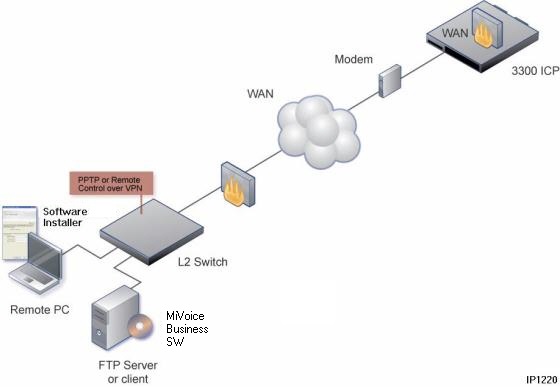Connecting Through the Customer Corporate LAN
Connecting Through the Customer Corporate LANMitel supports the first five remote upgrade and installation scenarios listed below for the 3300 ICP/MiVoice Business system.
NOTES
Some restrictions apply in the following scenarios. See Supported Configurations for Remote Installations and Upgrades for details.
References to "Remote Control software" refer to products such as VNC, PC Anywhere, or Remote Desktop Connection.
 Connecting Through the Customer Corporate LAN
Connecting Through the Customer Corporate LANSoftware Installer on a PC Local to the 3300 ICP/MiVoice Business system and MiVoice Business Software on an FTP Server Local to the 3300 ICP/MiVoice Business system
Connection Method: Remote Control software over VPN to the customer corporate LAN
Software Installer Location: A PC Local to the 3300 ICP/MiVoice Business system
Software Location: An FTP server local to the 3300 ICP/MiVoice Business system, downloaded to the local PC from Mitel Online
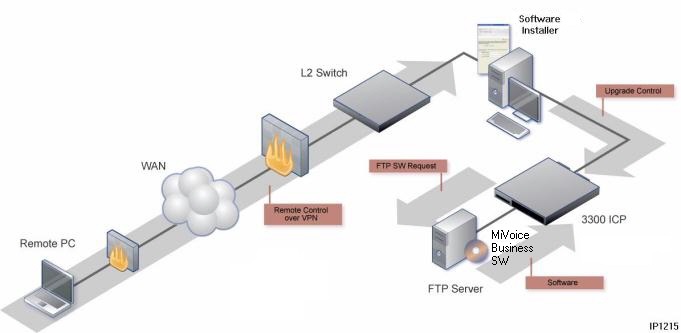
Software Installer and MiVoice Business Software on a PC Local to the 3300 ICP/MiVoice Business system
Connection Method: Remote Control software over VPN to the customer corporate LAN
Software Installer Location: A PC Local to the 3300 ICP/MiVoice Business system
MiVoice Business Software Location: A PC local to the 3300 ICP/MiVoice Business system, downloaded to the local PC from Mitel Online
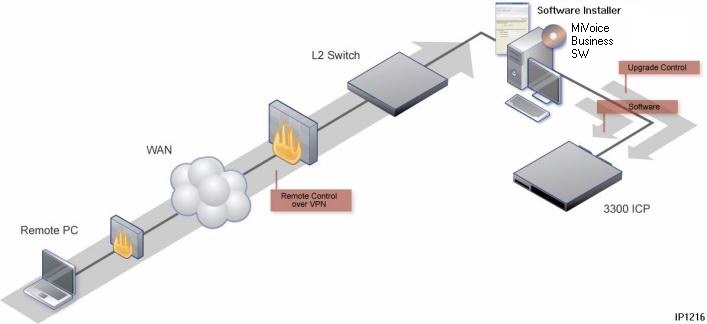
Software Installer on a PC Local to the 3300 ICP/MiVoice Business system, MiVoice Business Software Copied from a Remote PC to a PC Local to the 3300 ICP/MiVoice Business
Connection Method: Remote Control software over VPN to the customer corporate LAN
Software Installer Location: A PC Local to the 3300 ICP/MiVoice Business system
MiVoice Business Software Location: Downloaded from a remote PC to a PC local to the 3300 ICP/MiVoice Business system
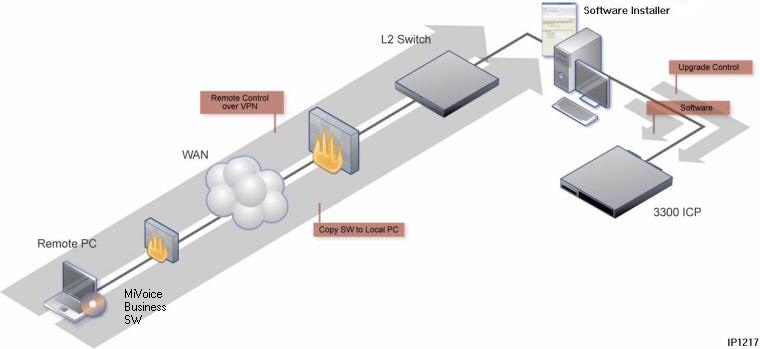
 Connecting Through the 3300 ICP/MiVoice Business WAN Port
Connecting Through the 3300 ICP/MiVoice Business WAN PortSoftware Installer Runs Remotely, MiVoice Business Software on an FTP Server Local to the 3300 ICP/MiVoice Business system
Connection Method: PPTP over VPN to the WAN Port
Software Installer Location: A PC remote from the 3300 ICP/MiVoice Business system. No port forwarding is required.
MiVoice Business Software Location: An FTP server local to the 3300 ICP/MiVoice Business system.
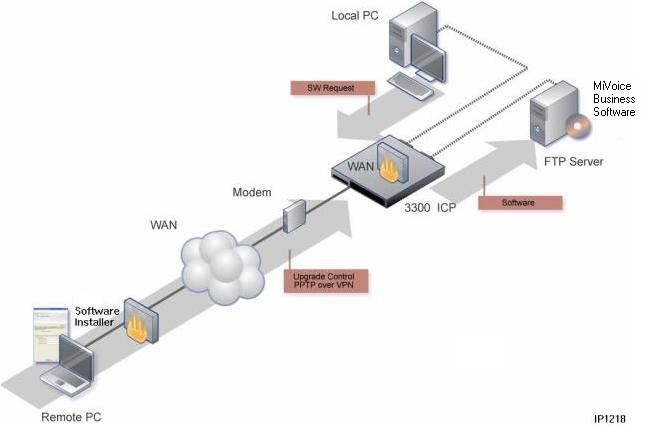
Connection Method: PPTP over VPN to the WAN Port
Software Installer Location: A PC remote from the 3300 ICP/MiVoice Business system. No port forwarding is required.
MiVoice Business Software Location: A PC remote from the 3300 ICP/MiVoice Business system
NOTE: This scenario is not recommended over ISPs that do not support bidirectional high speed.
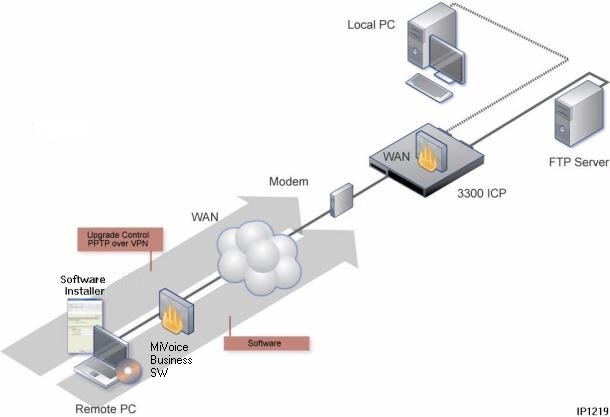
 Direct Access to the 3300 ICP/MiVoice Business System Using Port Forwarding (Unsupported)
Direct Access to the 3300 ICP/MiVoice Business System Using Port Forwarding (Unsupported)Mitel does not support the following scenario for remote upgrade or installation.
Connection Method: Remote Control software over VPN to the WAN Port
Software Installer: A PC remote from the 3300 ICP/MiVoice Business system
MiVoice Business Software Location: An FTP server or client remote from the 3300 ICP/MiVoice Business system, with the install or upgrade performed across the WAN