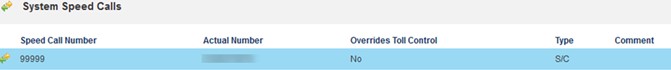Mitel Voice Assist Integration for MiVoice Business
After integrating Mitel Voice Assist with a CloudLink customer account a Mitel Partner or an Account Admin can integrate Mitel Voice Assist for MiVoice Business.
To do this, you must create ARS Route, and add ARS Digits Dialed for CloudLink.
In the MiVoice Business System Administration Tool, navigate to Call Routing > Automatic Route Selection (ARS) > ARS Routes.
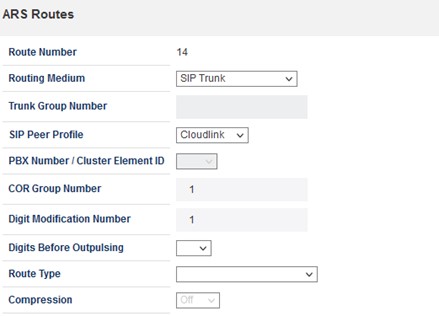
From the drop-down list under Routing Medium select SIP Trunk.
- From the drop-down list under SIP Peer Profile select CloudLink.Note: CloudLink was created as SIP Peer Profile as a part of gateway onboarding process.
Click Save. For more information about creating ARS Routes see, ARS Routes in MiVoice Business System Administration Tool Help.
In the MiVoice Business System Administration Tool, navigate to Call Routing > Automatic Route Selection (ARS) > ARS Digits Dialed.
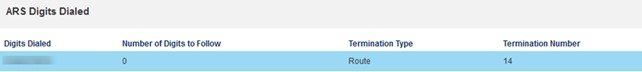
Click Add to add the entry for CloudLink.
The Mitel Partner or an Account Admin can make a PSTN call flow into CloudLink. To do so, the caller can dial the pilot number (voice assist number) that was entered while integrating Mitel Voice Assist Integration (Step number 4, under Procedure.
For internal calls to the Voice Assist Route, Mitel Partner or an Account Admin can create a System Speed Calls Numbers that is mapped to the Workflow Pilot Number. To do so, navigate to System Properties > System Feature Settings > System Speed Calls. For more information about System Speed Calls see, System Speed Calls in MiVoice Business System Administration Tool Help.