Programming Float Keys
The Float Keys display unanswered ringing lines directly on the designated keys, ensuring they are readily visible without needing to navigate through different application pages on the phone. You can program up to six multi-function keys for one-touch feature access as Float Keys. These float keys are positioned in the upper-right row across all supported sets.
Float Keys are supported on the The 5340, 5360, 6930, and 6940 IP Phones, the 6970 IP Conference Phone and the 5560 IPT.
Refer to Float Keys in the MiVoice Business System Admin Help for more details.
Assigning a Float Key
To assign a float key, do the following:
-
Click User Management > Users, list of users is displayed.
-
Click the User you wish to configure Float key for.
-
Click Products and licenses > Settings. The User Configuration page is displayed.
-
Scroll down to Phones, and click the Phone Service you wish to program.
Note: Float Keys are supported on the 5340, 5340e, 5360, 5560, 6930/6930L/6930w, 6940/6940w IP phones, the 6970 IP Conference Phone, and for Single, Key system, and Multicall types.Note: As an example for this procedure, 5340 IP is used. -
Scroll down to expand the Programmable Keys section.
-
Select the SINGLE_LINE or KEY_SYSTEM or MULTICALL key to program from the Phone silhouette.
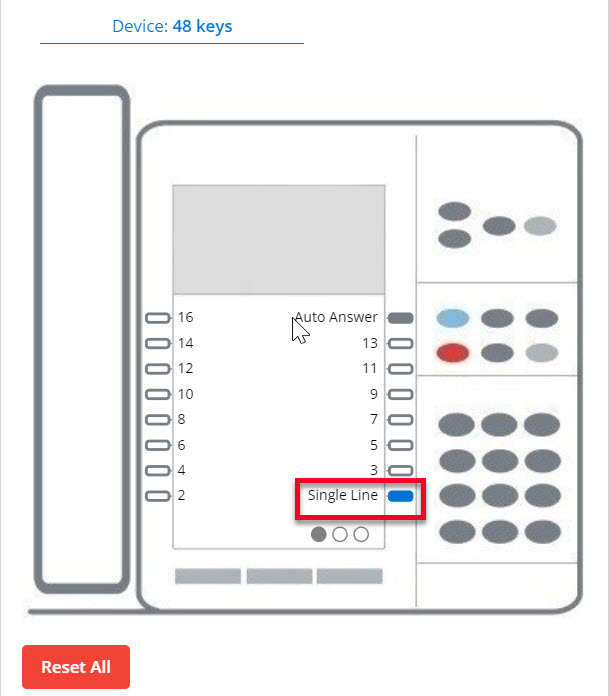
-
Select the Float check box.
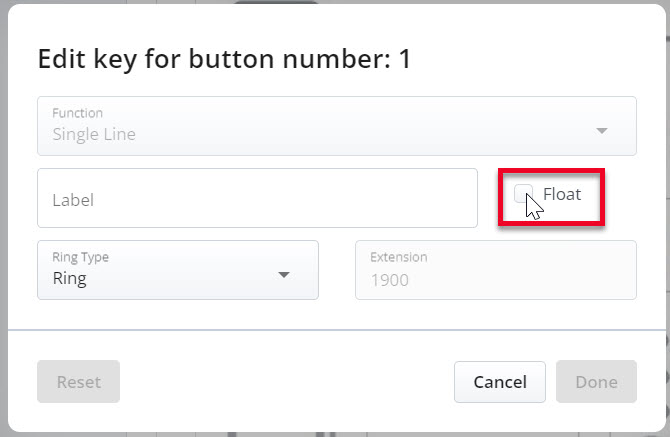
-
Click Done to save Key.
-
Save User. After the save, verify the float value is saved successfully.