Applications
The Applications component offers a customer view of inventory, similar to the Platforms component. However, it presents a more streamlined set of information, focusing on customer-specific details and omitting broader data that is available in the Platforms view.
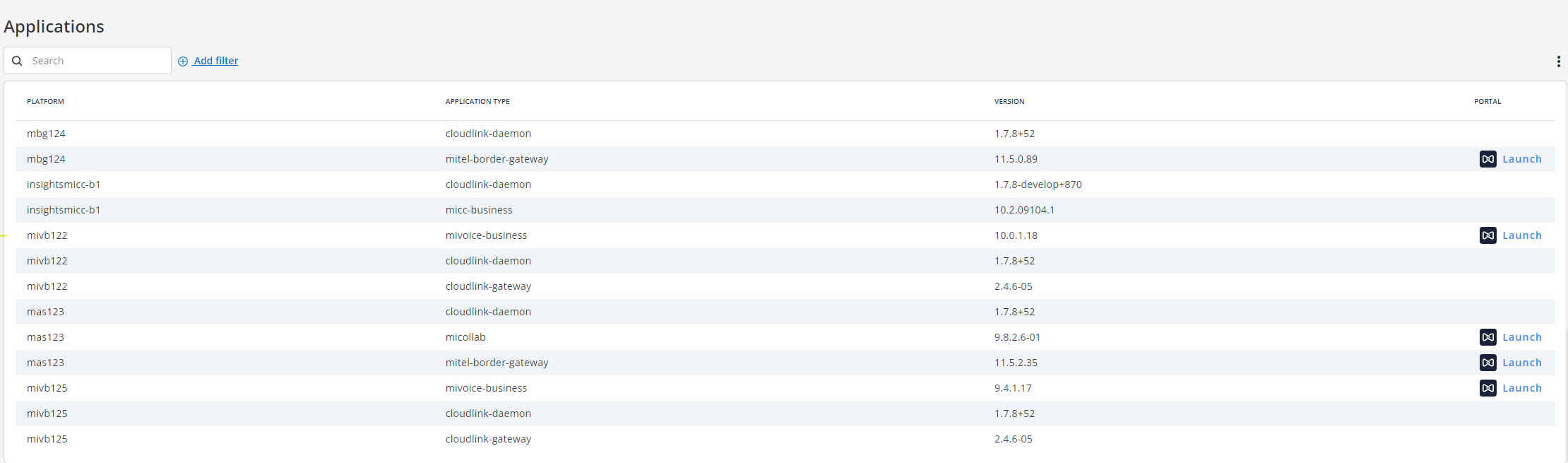
The Launch button seamlessly presents the administration console of the Application (example: MiVoice Business System Administration portal). Clicking the Launch button generates a URL with a unique, secure connection to either platform or application for each use.
Within the Applications component, the Add filter feature includes the Application Type option, allowing users to refine their search based on the types of applications available.
↑