Enabling the Mitel Workflow Studio integration in a customer account
To add the Mitel Workflow Studio integration to a customer account, perform the following steps:
- Access the Integrations panel from the Account Information page or from the Integrations & Apps option.
- Locate the Mitel Workflow Studio and slide the toggle switch to the ON
position.
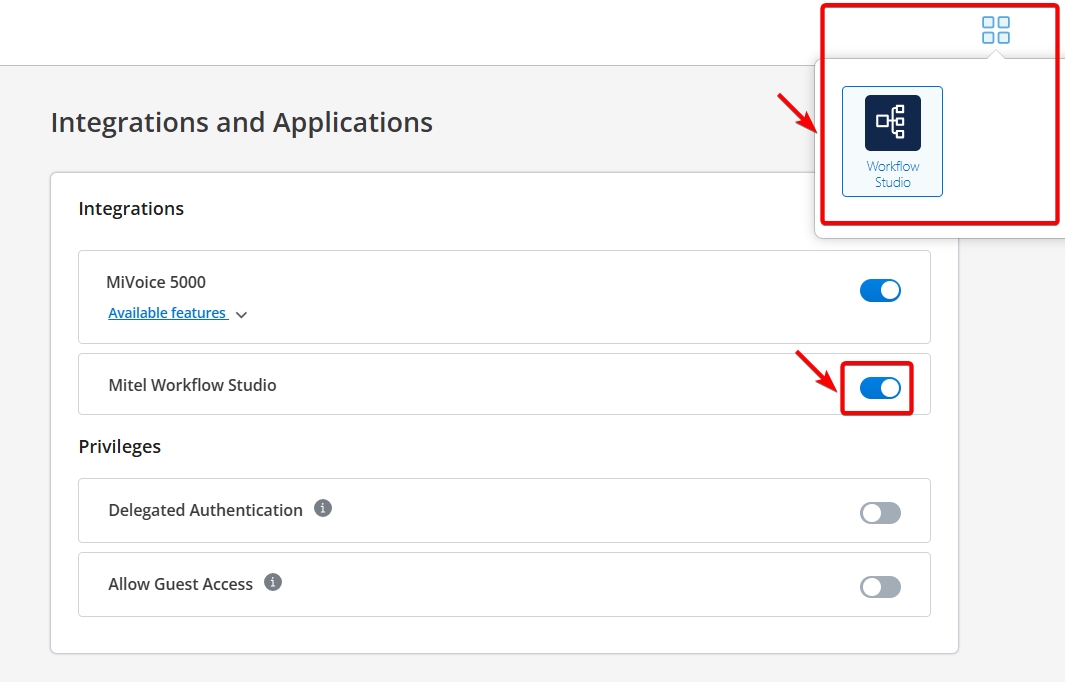
The Mitel Workflow Studio icon will now appear in the Application Launcher for users in the account.
↑