You can enable or disable notifications for incoming calls and missed calls.
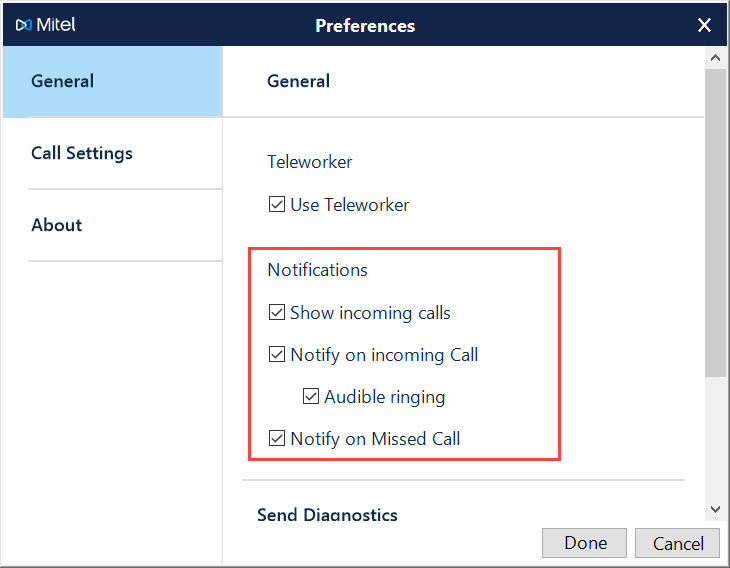
- Show incoming calls: Enable this setting to display the on screen an incoming MiCollab Audio Call notification on the computer screen.
- Notify on incoming call: Enable this setting to display an incoming MiCollab Audio Call notification in the system tray. Enable Audible ringing setting to define an audio notification whenever you receive an incoming MiCollab Audio Call.
- Notify on missed call: Enable this setting to display the missed call notifications in the system tray.