The following articles describes the minimum system requirements for deploying a CloudLink application.
Bandwidth Requirements
CloudLink applications work with IPv4 and IPv6 networks. A CloudLink mobile application will connect to the user’s preferred Wi-Fi network if that network is available. If the preferred Wi-Fi network is not available, the application will connect to an LTE network. The application can use 2G, 3G, 4G, and 4G LTE networks but the voice quality and the connectivity depend on the network strength.
The following table lists the recommended bandwidths for a single CloudLink application call.
| Network | Kbps | Codec |
|---|---|---|
| Wi-Fi | 220 | G.711 and Opus |
| 3G/4G | 110 | G.711 |
If bandwidth is insufficient, the web or mobile application user might encounter voice quality degradation, slow response, service interruption, and loss of service.
Network Topology
The following diagram provides a visual representation of the CloudLink network.
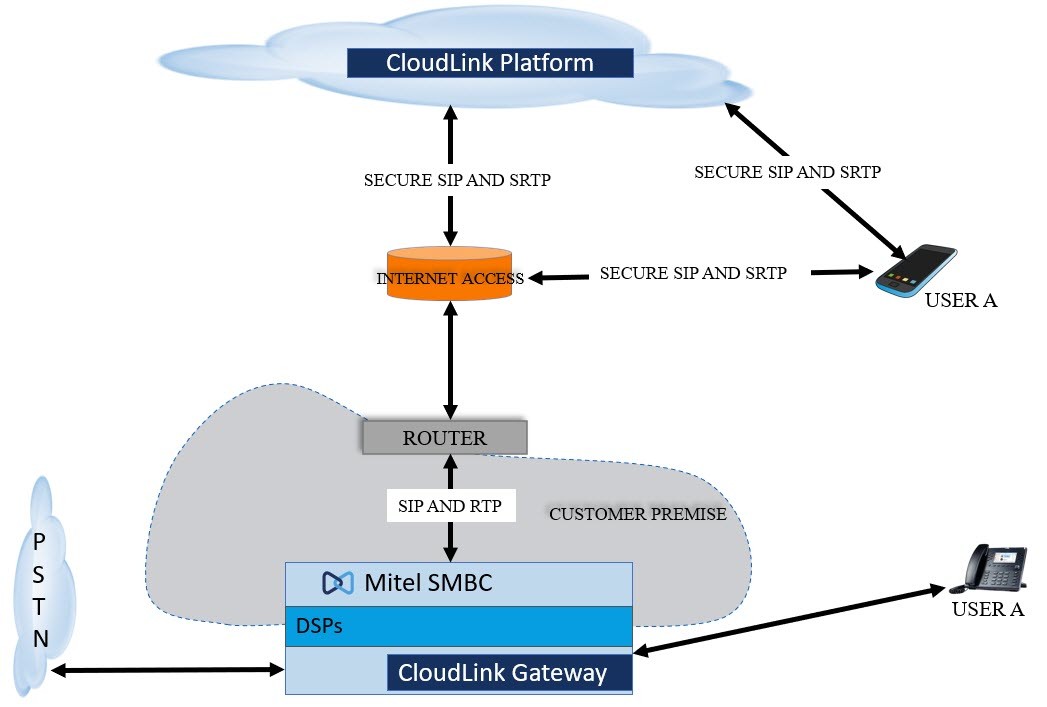
DSP Requirements
The following table lists the DSP requirements for a single CloudLink application call.
| CloudLink Application Call Scenario | DSP Requirements |
|---|---|
| Call from MiVoice Office Mobile Application (MOMA) on mobile data network to SIP phone (Figure 2) | 0 VoIP Channel |
| Call from MOMA on mobile data network to MOMA on mobile data network (Figure 3) | 0 VoIP Channel |
| Call from MOMA on mobile data network to SIP trunk with Direct Switching (Figure 4) | 0 VoIP Channel |
| Call from MOMA on mobile data network to SIP trunk with Indirect Switching (Figure 5) | 2 VoIP Channels |
| Call from Mitel One web application/MiVoice Office Web Application (MOWA)/MOMA on external WiFi to SIP phone (Figure 6) | 0 VoIP Channel |
| Call from Mitel One web application/MOMA/MOWA on external WiFi to Mitel One web application/MOMA/MOWA on external WiFi (Figure 7) | 0 VoIP Channel |
| Call from Mitel One web application/MOMA/MOWA on external WiFi to digital or analog phone or trunk (Figure 8) | 1 VoIP Channel |
| Call from MOMA (GSM mode, ISDN dial-in) to digital or analog phone (Figure 9) | 2 VoIP Channels |
| Call from MOMA (GSM mode, Dial-in via SIP trunk with Direct Switching) to DSI (Figure 10) | 1 VoIP Channel |
| Call from MOMA (GSM mode, Dial-in via SIP trunk with Indirect Switching) to DSI (Figure 11) | 3 VoIP Channels |
| Call flow when Bandwidth Optimization is disabled (Figure 12) | 0 VoIP Channel |
| Call flow when Bandwidth Optimization is enabled (Figure 13) | 0 VoIP Channel |
Call Flows in CloudLink Application
The following call flow diagrams provide a visual representation of how a phone call proceeds through the CloudLink mobile phone system to reach the intended users in a non-GSM network.
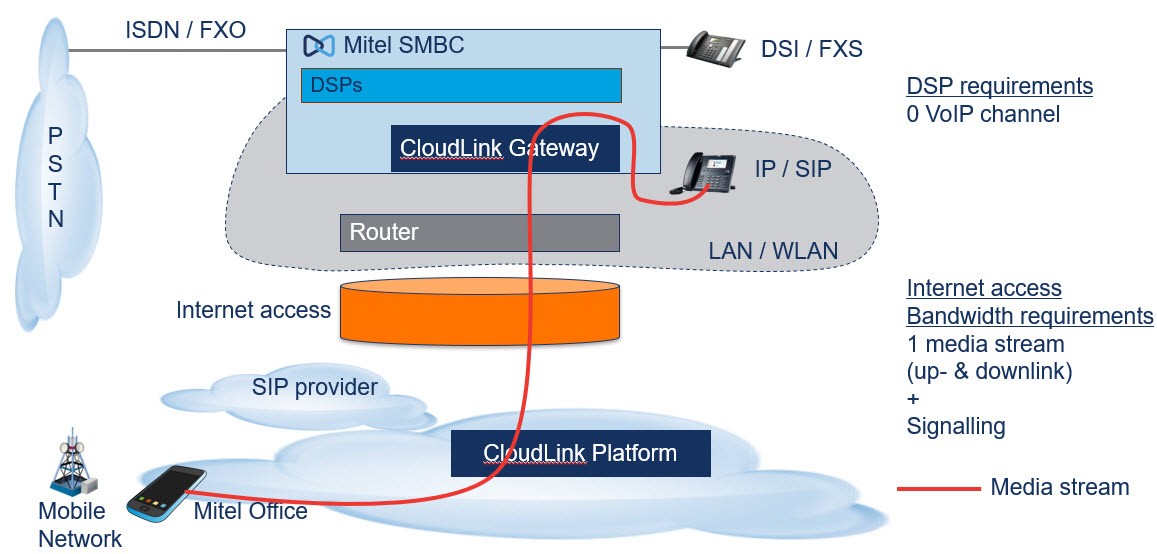
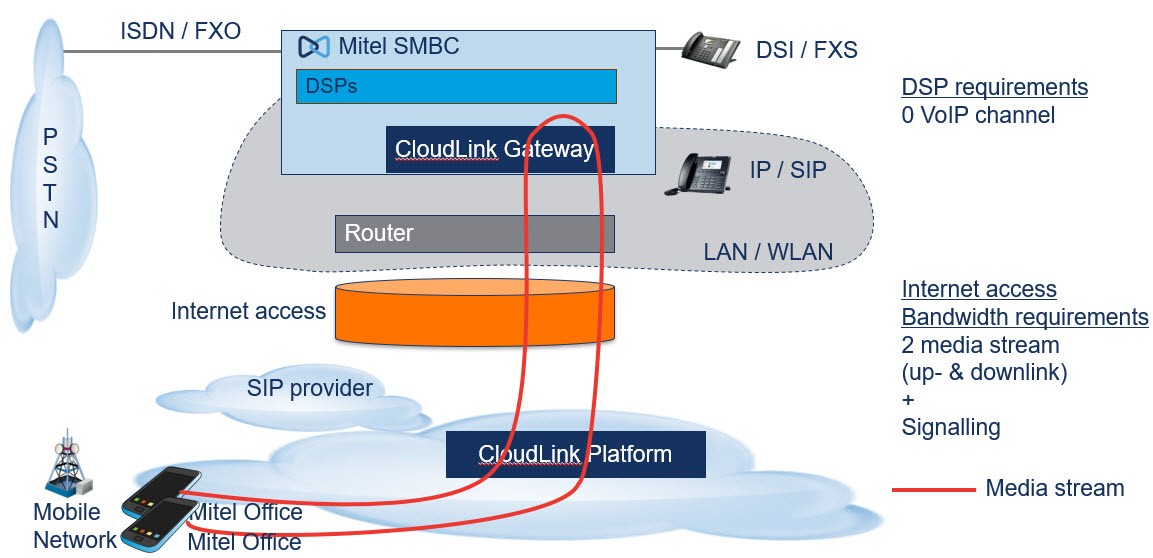
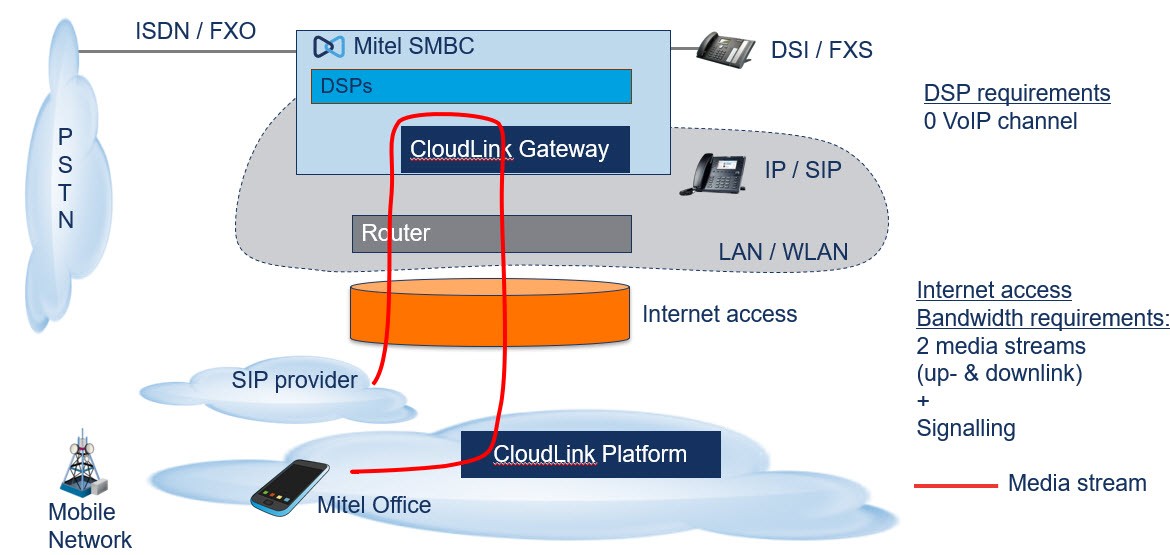
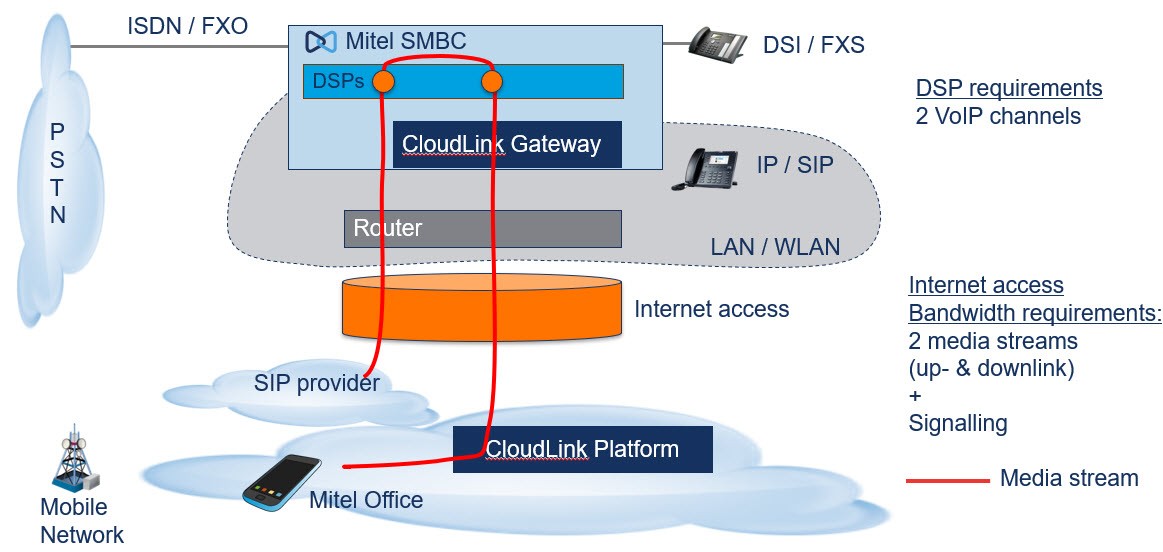
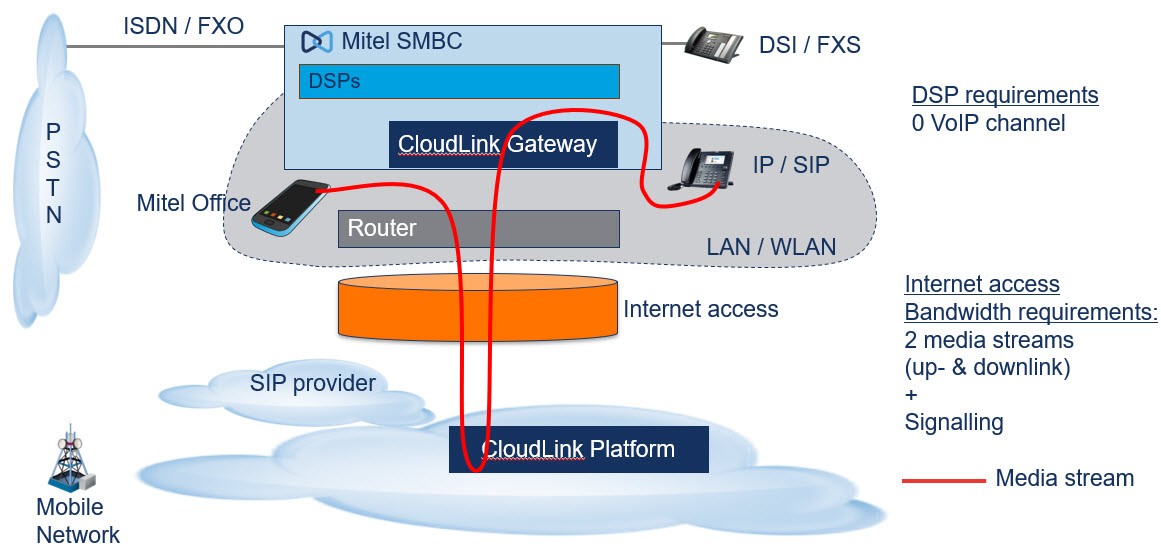
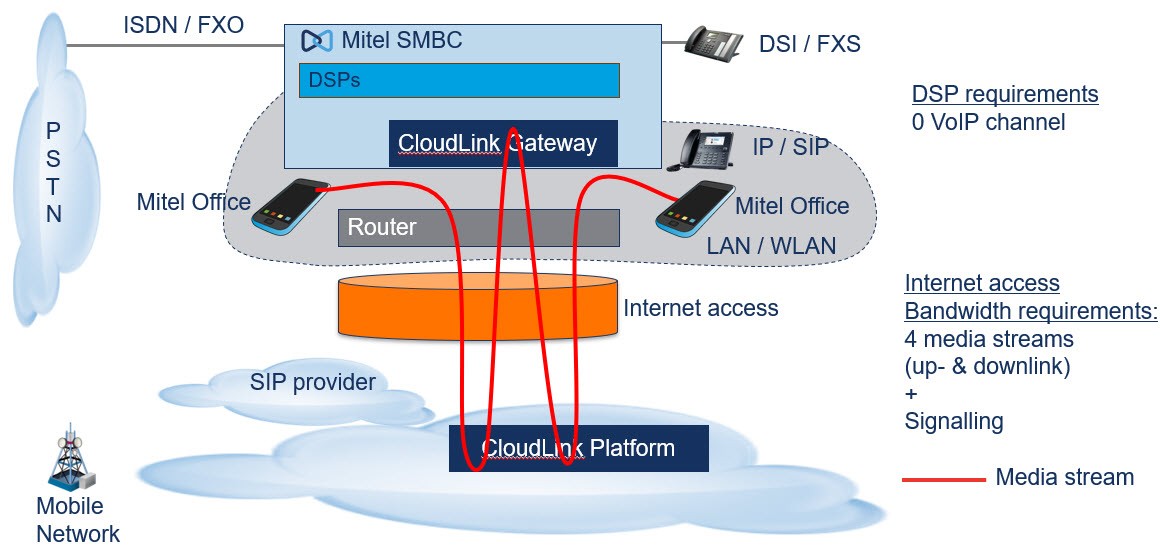
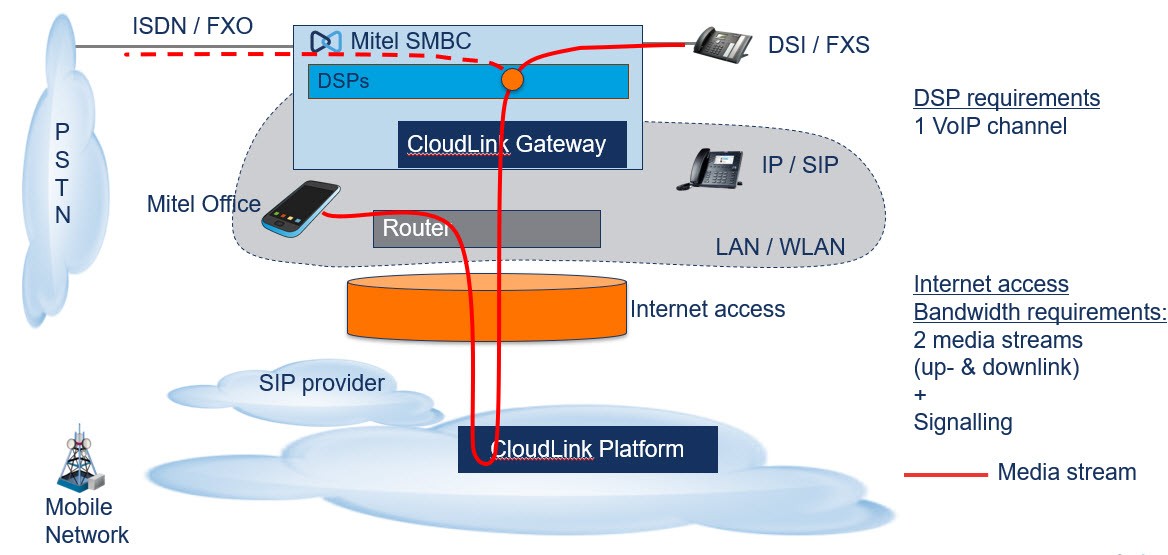
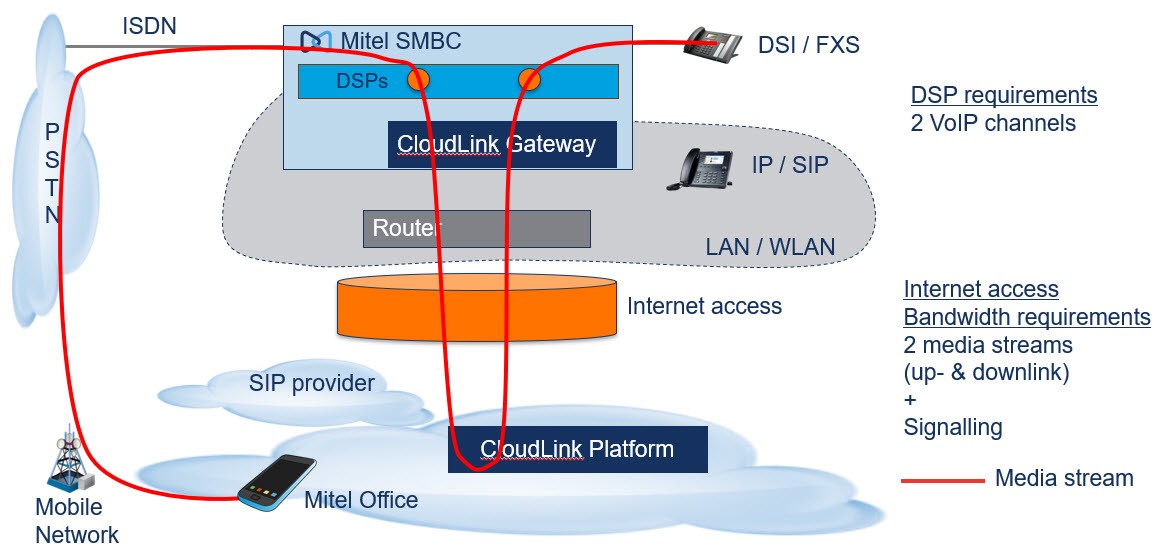
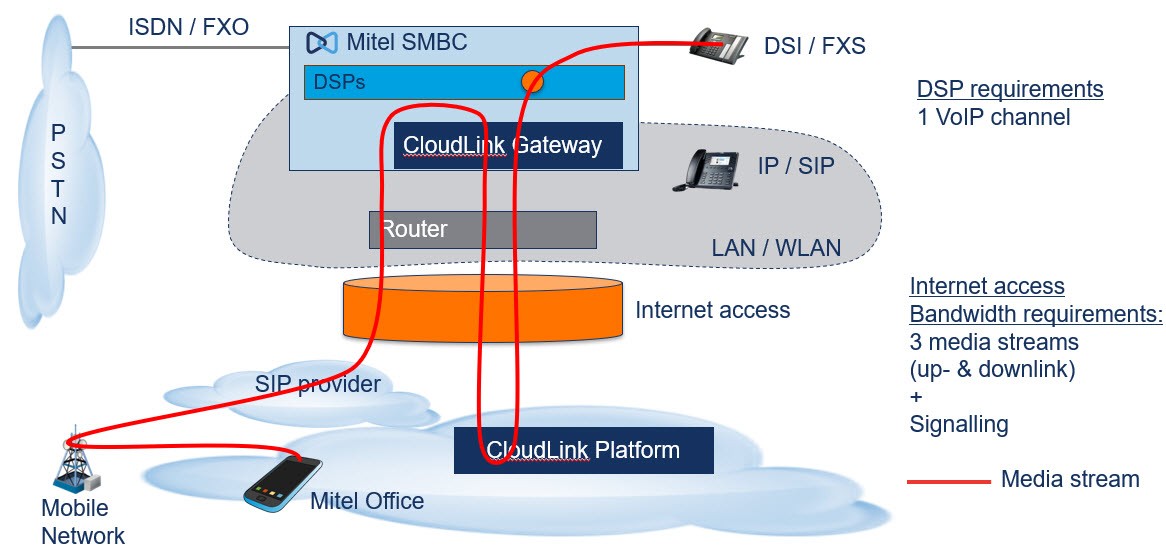
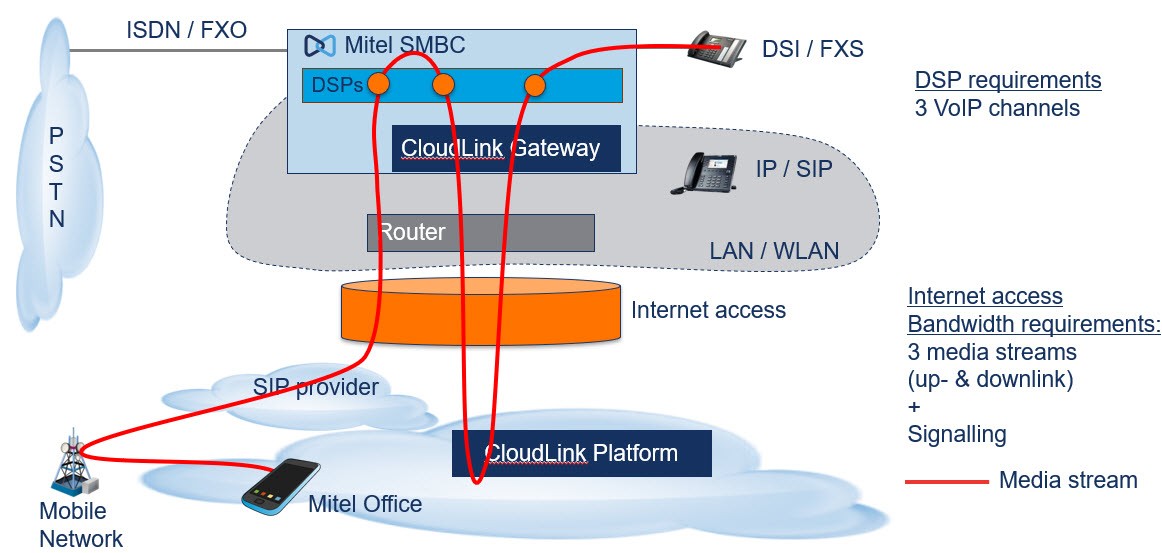
Bandwidth Optimization
Bandwidth Optimization is designed to reduce internet bandwidth usage for CloudLink calls when callers are operating in the same network as the CloudLink Gateway and MiVoice Office 400. When Bandwidth Optimization is enabled, the media (that consumes the bandwidth) between users in the same network will not be routed to the Mitel CloudLink Platform.
Pre-requisites
To optimize bandwidth utilization for users in a customer account:
- The Mitel Partner or an Account Admin of the customer account must enable Bandwidth Optimization for the account. For more information about how to enable Bandwidth Optimization for a customer account, see the section Bandwidth Optimization in Customer Account Information.
- Mitel One web application / MiVoice Office Mobile Application (MOMA) / MiVoice Office Web Application (MOWA), CloudLink Gateway, and the MiVoice 400 PBX (MIVO400) must be on the same network.
- The company’s internal network must fully route the voice path between the CloudLink Gateway and Mitel One/MOMA/MOWA.
- Indirect switching must not be enabled on MIVO400.
Supported Use Cases
Bandwidth Optimization is supported for:
- Mitel One/MOMA/MOWA to Mitel One/MOMA/MOWA calls
- Mitel One/MOMA/MOWA to other phone endpoints on MIVO400
- Mitel One/MOMA/MOWA to trunk calls when the trunks are on MIVO400
When a call is placed, the media is routed to the Mitel CloudLink Platform and then to the CloudLink Gateway. After the call is connected, the media is optimized immediately or as soon as the signaling allows it to be and then the call is routed directly to the CloudLink Gateway, bypassing the Mitel CloudLink Platform, provided that the callers are in the same network, bandwidth optimization is enabled, and the pre-requisites are met.
When you use the call features on Mitel One/MOMA/MOWA, such as place a call, transfer, retrieve, swap, or add a call, Bandwidth Optimization occurs only when the pre-requisites for optimization are met; the call flow will be alternately routed between the CloudLink Platform and the Mitel endpoints on the customer premises.
The following table lists the bandwidth consumed by Mitel One, MOMA and MOWA calls.
| Call Flow | Bandwidth Optimization Off | Bandwidth Optimization On |
|---|---|---|
| Mitel One/MOMA/MOWA to Mitel One/MOMA/MOWA on WiFi | 220 Kbps | 60 Kbps |
| Mitel One/MOWA to 6900 on LAN | 110 Kbps | 30 Kbps |
| Mitel One/MOWA to Mitel One/MOWA on LAN | 220 Kbps | 60 Kbps |
| MOMA to MOMA on GSM | 110 Kbps | 110 Kbps |
Bandwidth Optimization Call Flow Diagrams
The following call flow diagrams provide visual representations of the media path when Bandwidth Optimization is disabled and enabled, respectively.
Call Flow when Bandwidth Optimization is disabled
When Bandwidth Optimization is disabled, calls between Mitel One/MOMA/MOWA users or between Mitel One/MOMA/MOWA users and PSTN/Trunk users are routed through the internet router to the CloudLink Platform, and then to the CloudLink Gateway. The bandwidth consumed at the internet access connection is that for two concurrent calls.
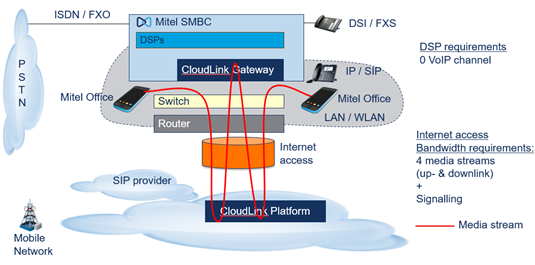
Call Flow when Bandwidth Optimization is enabled
When Bandwidth Optimization is enabled, calls between Mitel One/MOMA/MOWA users or between Mitel One/MOMA/MOWA users and PSTN/Trunk users, in the same network, are routed only through the CloudLink Gateway. Because call flows are not routed through the internet router to the Mitel CloudLink Platform, there is minimal bandwidth consumed at the internet access point, with only signaling maintained throughout the call.
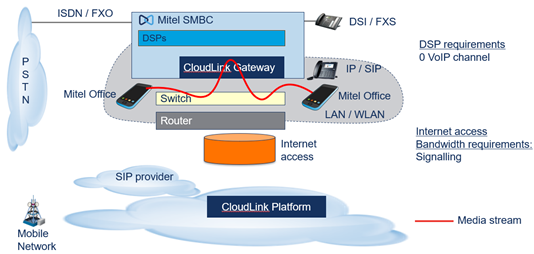
Restrictions
Bandwidth Optimization will not work when:
- the users are connected to an external network (any network other than the company's internal network) or are using LTE.
- Mitel One/MOMA/MOWA, CloudLink Gateway, and MIVO400 are on different networks.
- MIVO400 and CloudLink Gateway are deployed in a separate data center by a hosted service provider.
For more details, contact your Mitel Sales Engineer.