Users
From the Users view you can add, modify, and delete users from the system. Add Users by following a series of steps highlighted in the task menu bar.
Users of Mitel MiCollab who have voicemail only (no phone) do not appear in the user's list.
The following image shows that the Administrator is at step 3 of the Add New task.
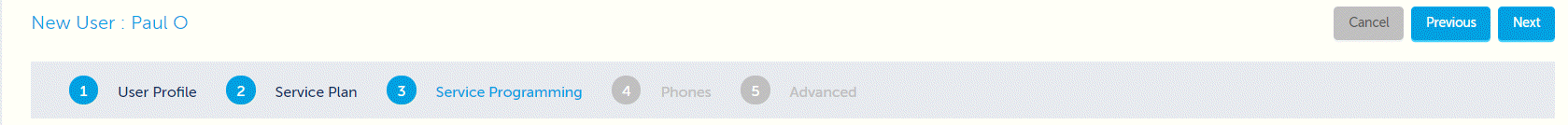
To change the user profile password:
Click Avatar icon on the top right corner of the page as shown below:

Select Profile.
Change the required fields.
In the Password field, characters [, ], and [] can only be used by combining with other characters.
Example:
Invalid: Andreasiskid123]
valid: Andreasiskid@123]Click Save.