This section describes MiCollab for Microsoft Client main window in the Windows Taskbar menu. When you are signed in to MiCollab for Microsoft Client, the Client icon is displayed in the Windows Taskbar. Right-click the Client icon to display the taskbar menu.
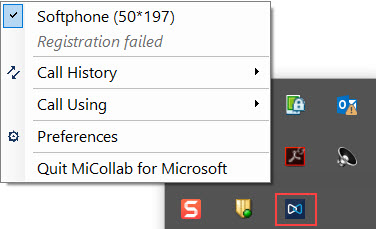
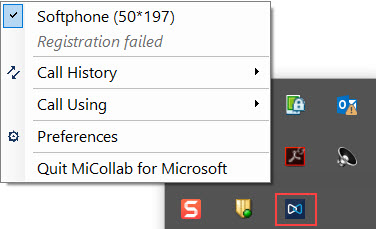
Note: If the Client icon is hidden, navigate to Windows Notification area settings and enable the Client setting.