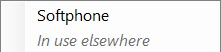Note: Make sure that you are signed into Skype for Business application to use the softphone setting.
Softphone menu describes if the softphone for the user is enabled or not. There are two ways to enable the softphone:
- Right-click the Client and select Softphone, or
- Right-click the Client, Preferences > Call Settings > Enable Softphone.
Note: If the softphone is not enabled or you see any warning, see Troubleshooting section or contact your system administrator.