When you log into the MiVoice Office Web Application or the MiVoice Office PWA for the first time, the use of certain features will generate a prompt asking for permission to access areas of your browser. To enable the MiVoice Office Web Application to be fully functional, select the Allow option for each prompt that asks for your permission. If you choose to Block or Don't Allow any of these prompts, you will not be able to use the associated features.
The following list describes each type of permission and the associated features.
- Notifications — Allows the app to display notifications when you receive calls and chats.
Note: If you choose to Block or Don't Allow MiVoice Office Web Application the permission to send notifications during the initial prompt, the message Notifications are disabled, please allow them in your browser if you wish to receive them is displayed in the Home screen.
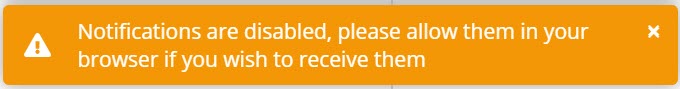
- Microphone — Allows the app to record your voice for use during a call.
Note: If you choose to Block or Don't Allow MiVoice Office Web Application access to a feature during the initial prompt, the message Audio access for this site is blocked. Please modify your browser settings to allow voice calls is displayed in the Home screen.
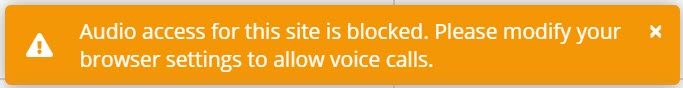
- Location — Allows the app to access your device's precise location.
To change the permission settings, follow instructions pertinent to your browser.
- Notifications
To receive native notification in your PC or Mac, you must enable permission for the browser to send notification to your PC or Mac. This is done from the Control panel/Settings menu of your operating system. To select a browser to send notifications, follow the instructions pertinent to your operating system.
- Microphone
To enable the microphone, a common prerequisite is that you must have already enabled permission for the browser to have access to the microphone. This is done from the Control panel/Settings menu of your operating system. To enable the microphone, follow the instructions pertinent to your operating system.
- Location
To enable the location service, a common prerequisite is that you must have already enabled permission for the browser to have access to the location. This is done from the Control panel/Settings menu of your operating system. To enable the location service, follow the instructions pertinent to your operating system.
Call Notifications
Incoming calls generate different on-screen notifications depending on a variety of scenarios for your MiVoice Office Web Application and your computer. To learn more, see Answer or Decline a Call.
Chat Notifications
Incoming chats generate different on-screen notifications depending on a variety of scenarios for your MiVoice Office Web Application and your computer. To learn more, see Respond to a Chat.